UX Case Study – HP OneView
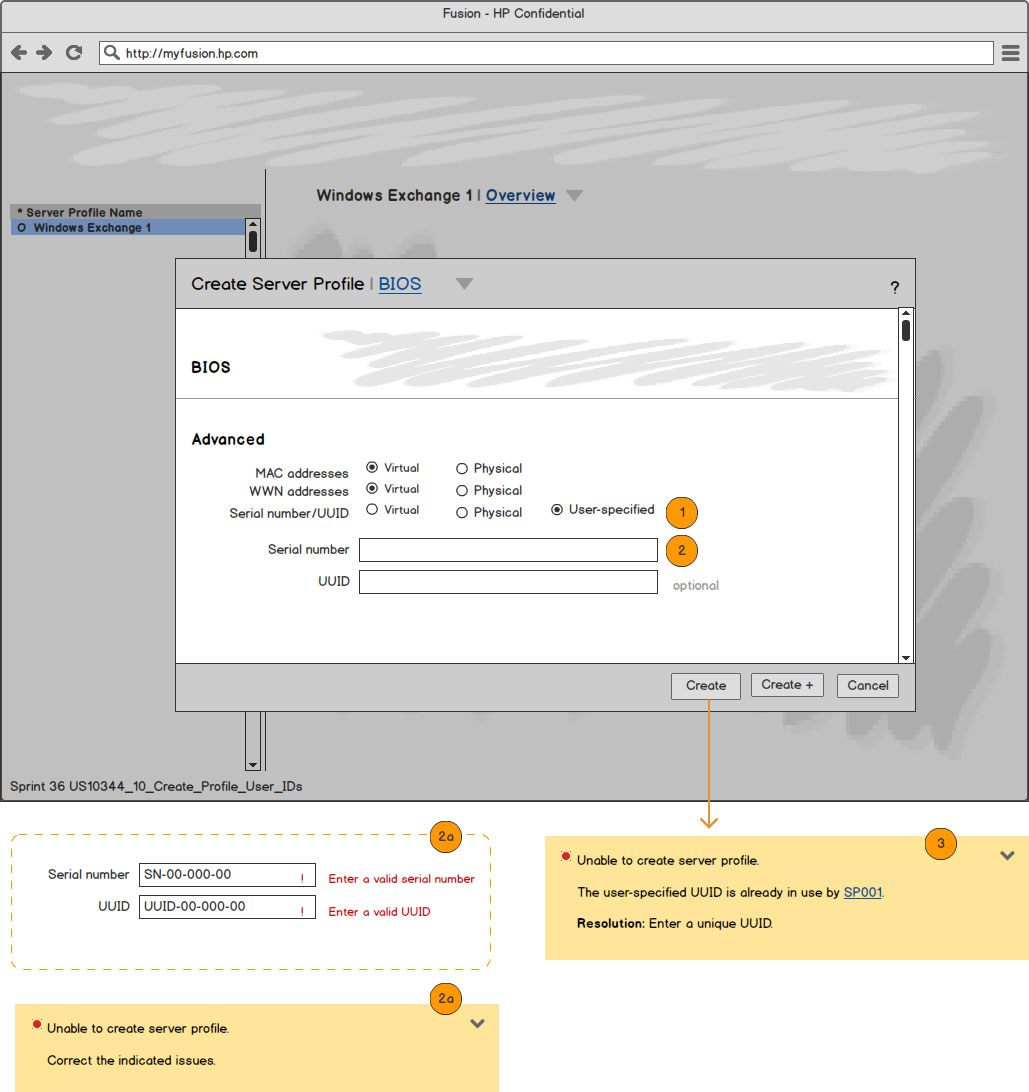
Create Server Profile with User-Specified IDs
The controls in the advanced section have been re-ordered to accommodate user-specified serial number and UUID input fields.
1. Radio button with ‘User-specified’ label is added next to the existing ‘physical’ and ‘virtual’ radio buttons of the serial number/UUID label.
If the global virtual ID pools are disabled or exhausted, the physical and user-specified fields will remain enabled with physical IDs being the default.
2. Selecting ‘user-specified’ radio button displays the serial number and UUID input fields.
2a. Field validation error when user enters an incorrectly formatted serial number or UUID. Parameter validation error when user enters an incorrectly formatted serial number or UUID.
NOTE
Help text for UUID field is displayed on hover and focus.
Serial number and UUID are not editable after create.
If the user specifies a UUID, we use what they specify. If they leave the UUID field blank, a UUID is automatically created by the API.
3. Parameter validation error if user-specified ID is already in use.
NOTE
Deleting a profile will release all associated user-specified IDs.
User-specified IDs should not be ‘leaked’ meaning that if the profile allocates some IDs when it’s created, then it must ensure the IDs are released, so future profile (or connections) can use the same IDs. Failure to release the IDs for use by others is considered leaking the IDs (just like leaking memory) no one can use it if it’s leaked.
After create+, the SN and UUID text boxes are cleared.
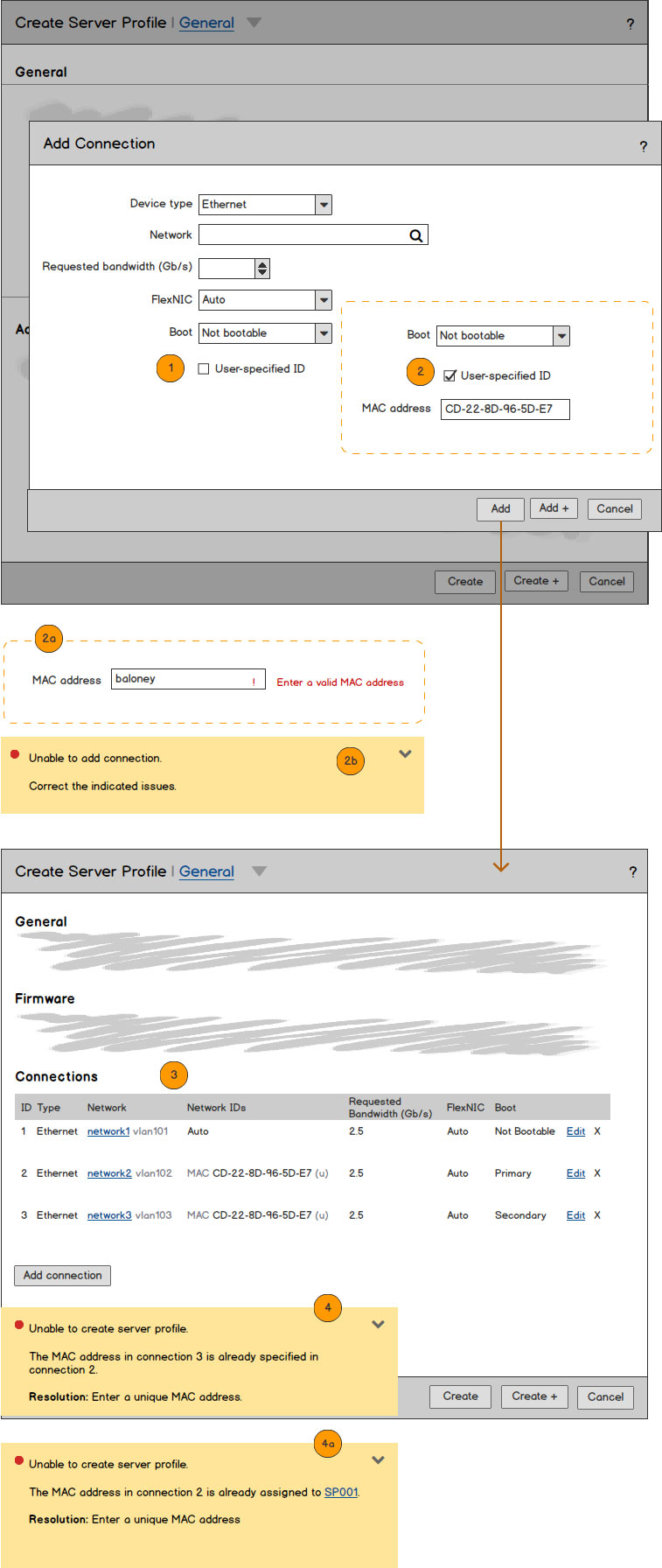
Add Ethernet Connection with User-Specified IDs
1. User-specified ID checkbox is added under the ‘Boot’ drop down in the add connection dialog box and is unchecked by default.
2. Selecting the user-specified ID checkbox displays the MAC address input field.
NOTE
Users can edit a user specified ID for a connection that has not been committed to the profile. Once an ID is committed, the user must first delete then re-add the connection with the new ID.
2a. Field validation error on add connections dialog when MAC address is formatted incorrectly.
2b. Parameter validation error when MAC address field is formatted incorrectly.
3. Network IDs column is being added to the connections table. IDs not specified by the user are not displayed and the column is filled with ‘Auto’.
4. Parameter validation error on create or create + if resource manager determines MAC address is already in use within this profile.
4a. Parameter valdidation error on create or create + if resource manager determines MAC address is already in use by a different profile.
NOTE
Deleting a connection releases the associated user-specified ID(s) so they can be used for other connections in the same profile, or a different profile.
On Add +, user-specified ID checkbox and MAC Address input field are cleared.
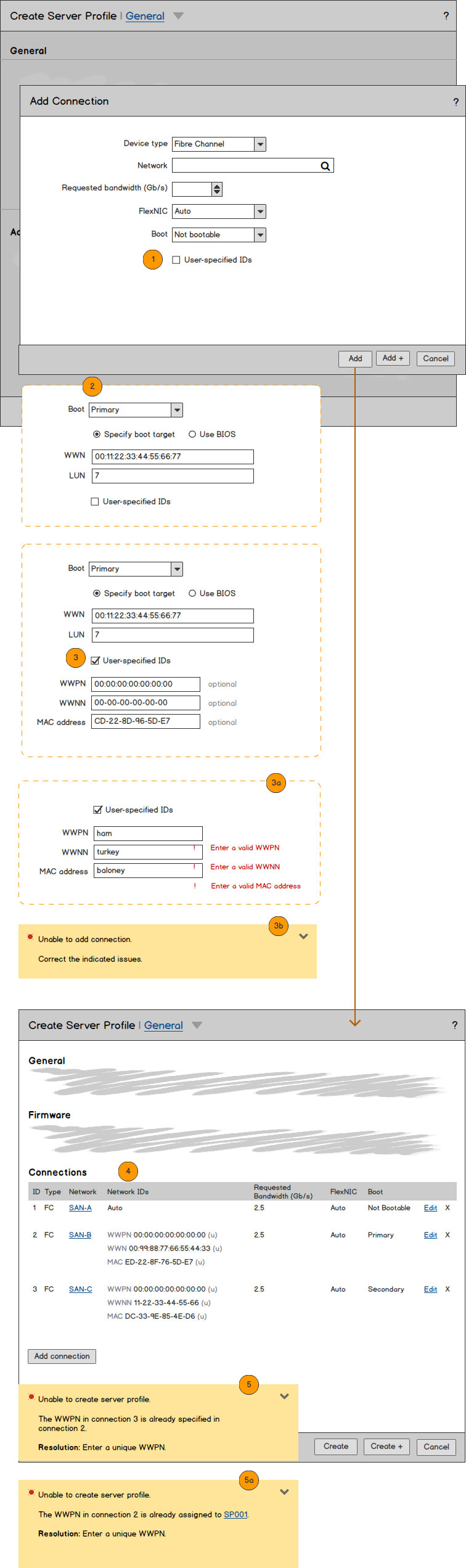
Add Fibre Channel Connection with User-Specified IDs
1. User-specified ID checkbox is added under the ‘Boot’ drop down in the add connection dialog box and is unchecked by default.
2. Placement of the user-specified IDs checkbox when a boot order is selected.
3. When the user specified ID checkbox is selected WWPN, WWNN and MAC address input fields are displayed.
NOTE
Users can edit a user specified ID for a connection that has not been committed to a database. The user specified ID can not be edited once a server profile has been created. Once an ID is committed, the user must first delete then re-add the connection with the new ID.
3a. Field validation error on add connections dialog when WWPN, WWNN or MAC address is formatted incorrectly.
3b. Parameter validation error when WWPN, WWNN, or MAC address field is formatted incorrectly.
4. Network IDs column is being added to the connections table. IDs not specified by the user are not displayed and the column is filled with ‘Auto’.
5. Parameter validation error on create or create + if resource manager determines the WWPN, WWNN or MAC address is already in use within this profile.
5a. Parameter valdidation error on create or create + in resource manager determines the WWPN, WWNN or MAC address is already in use by another profile.
NOTE
Deleting a connection releases the associated user-specified ID(s) so they can be used for other connections in the same profile, or a different profile.
On Add +, user-specified ID checkbox, WWPN, WWNN and MAC address input fields are cleared.
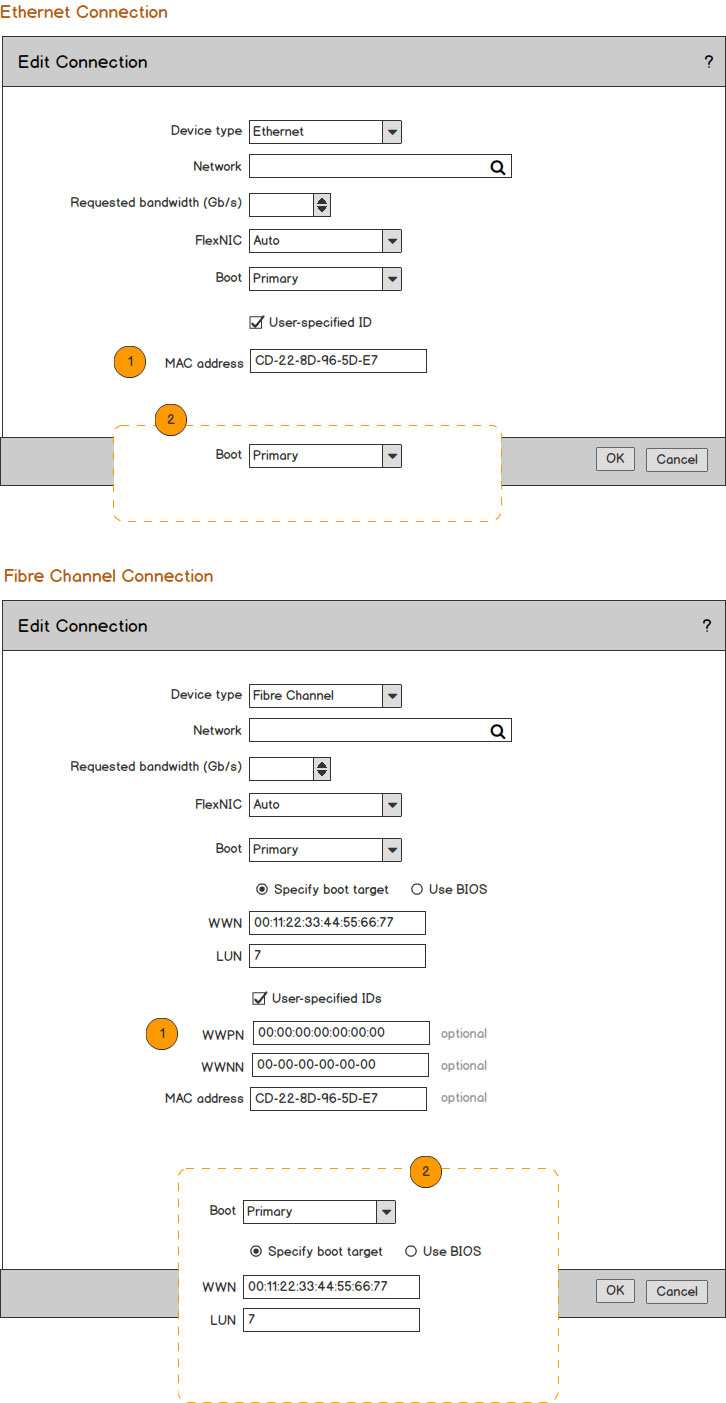
Edit Connections with User-Specified IDs
1. User-specified IDs remain editable for connections that have not been committed to the database.
2. In the post commit case, the user-specified IDs are NOT shown in the edit connections dialog.
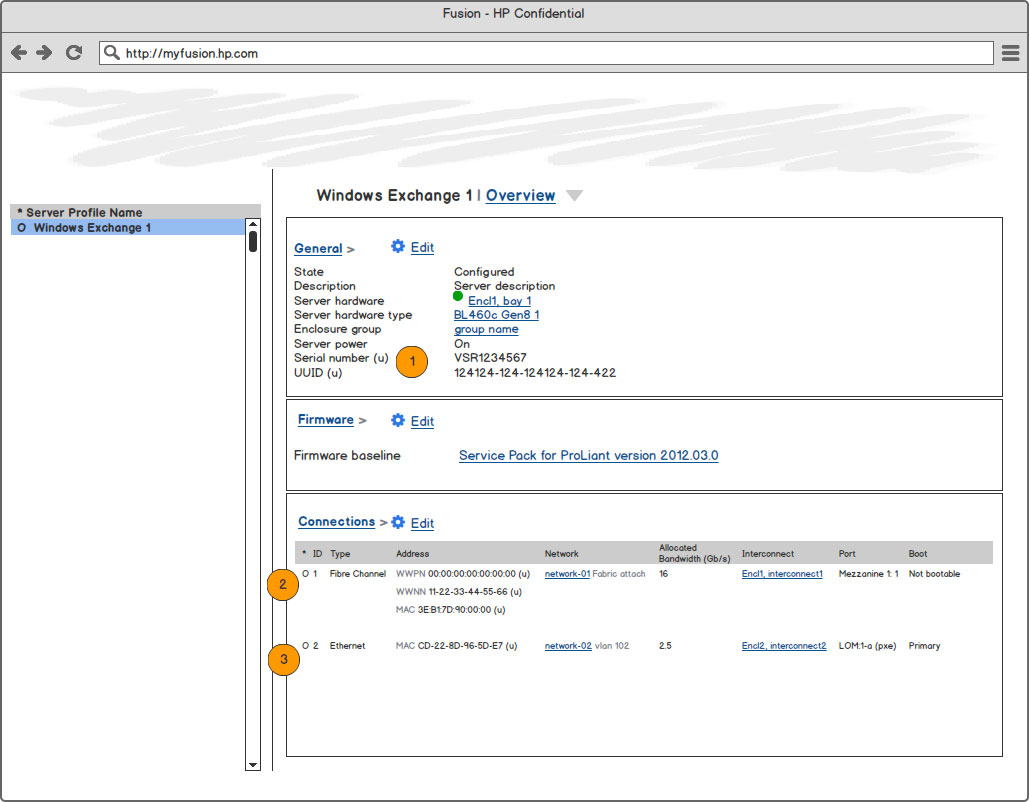
Server Profile Overview with User-specified IDs
1. A user-specified serial number and UUID are identified by a (u) suffix in the general pane.
2. User-specified IDs for Fibre Channel connections are identified with their respective prefix and (u) suffix in the address column of the connections pane.
3. User-specified IDs for Ethernet connections are identified with the MAC prefix and (u) suffix in the address column of the connections pane.
